8 Best Kept Chrome Secrets

In the browser game, Google Chrome is killing it right now. It has surpassed Safari, Edge, Firefox, and Internet Explorer to become the most popular browser on the planet. So if you’ve hopped on Chrome, you’re in the right place.
Check out these 9 little-known Chrome features to help you get the most out of your browsing:
Hidden T-Rex Game
To kick off the list with a bit of a giggle, have you played the T-Rex game yet? When Chrome says it’s  ‘unable to connect to the internet’, just tap the spacebar and you’re launched into a game of a T-Rex jumping over bushes. Bizarre, but true. Hit the spacebar every time you want the T-Rex to jump over an obstacle. Or, you know, just let the poor guy crash.
‘unable to connect to the internet’, just tap the spacebar and you’re launched into a game of a T-Rex jumping over bushes. Bizarre, but true. Hit the spacebar every time you want the T-Rex to jump over an obstacle. Or, you know, just let the poor guy crash.
Reopen tabs you accidentally closed
Oh man, isn’t that annoying? You’re halfway through baking vegan paleo brownies with the most complicated recipe on earth and you hit that ‘x’ with your chocolate-doughy fingers. No, you don’t have to go back and trawl Google. Just click File, then Reopen Closed Tab. Easy, right? Now get on with those brownies – we’re hungry!
Start an email in your browser
Get all up in that address bar. Type ‘mailto:’ then the email address of the person you want to send an email. Hit enter. Your default mail client will open, with the recipient already in their little box. Type your email and hit send. Whoosh.

Go incognito
We won’t ask, right? Just hit File, then New Incognito Window. What you do after that is your business, quite literally, because Chrome won’t save your form data or web history. We’ll cover our eyes.

Find your Android
Log onto your browser account on both your Android phone and your computer. Then, if you lose your phone, just type ‘Find My Phone’ into your Chrome address bar. Google will then launch up a page to help you find your mobile.

Whoa… I feel dizzy
This is probably the most random easter egg on this list, but life is short, so why not? Type ‘do a barrel roll’ into your Chrome address bar and watch what happens.

OK Google
Can’t be bothered to type? It’s all right, Chrome Mobile has a cure for laziness. When you’re on your phone, just do a voice search instead by prompting the voice recognition feature by saying "OK Google." Then, simply ask your question and watch the answers roll in.
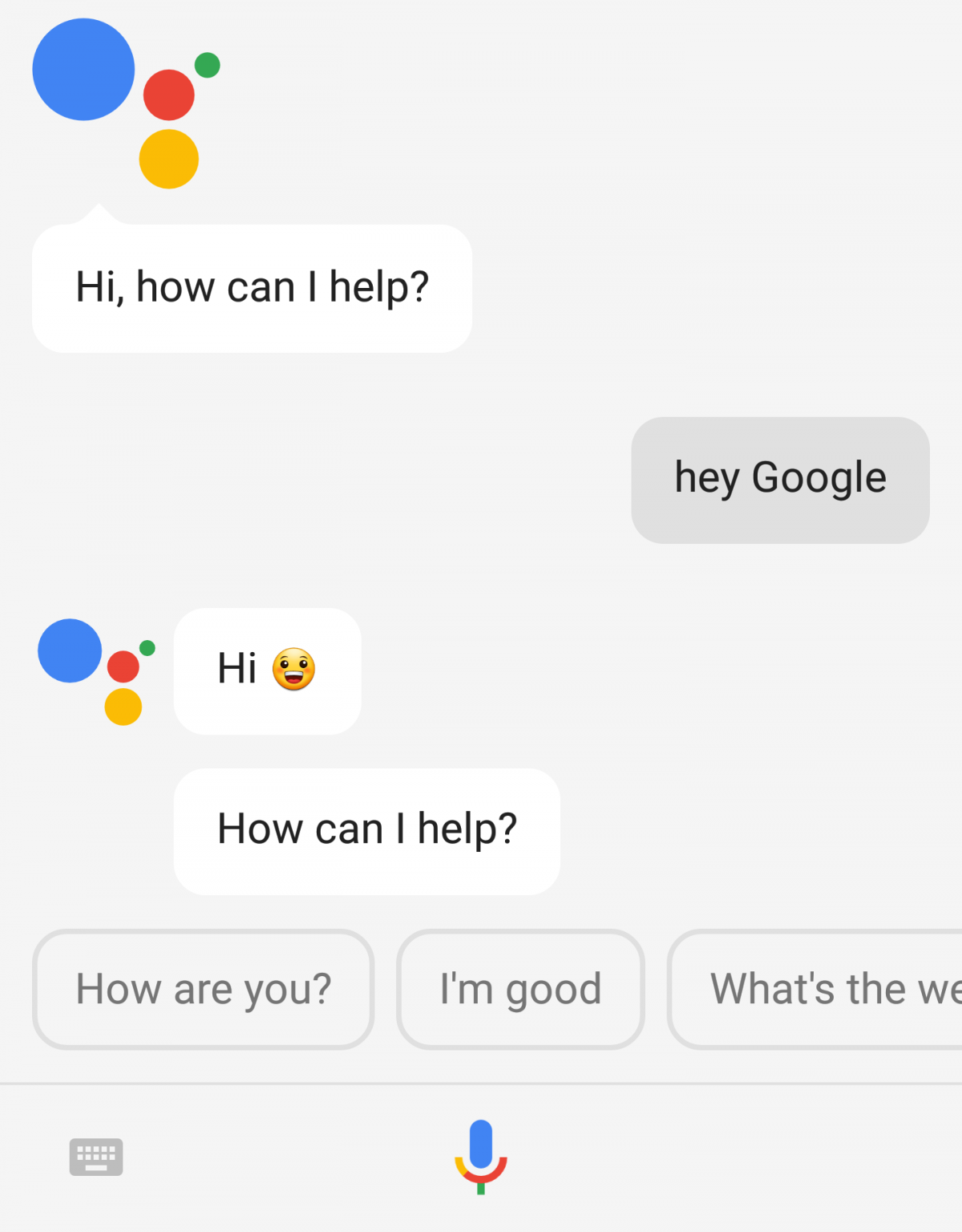
Bookmark all dem tabs
Doing some research and want to come back to it all later? It’s

Did you like this article? Let us know in the comments! Please also be sure to like and share with your friends. Check out more helpful articles like this from Digital Bloggers.


Leave a Comment